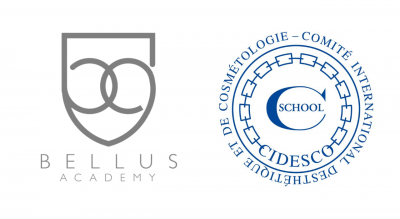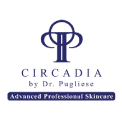How Much Should You Photoshop Models?
Let’s face it, we live in a digital age where what you see isn’t always as it seems. Tools like Photoshop have made it easier to create stunning visuals ranging from breathtaking works of art to eye-catching advertisements. Sometimes these digital alterations push the bounds of reality and have caused controversy. So just how much editing is too much?
What Does it Mean to Photoshop?
For anyone who doesn’t know, Photoshop is an image editing software used all over the world. “Photoshoping” has also become the household term to describe editing or changing the way an image works, even if the software isn’t being used. Photoshop lets people make tiny tweaks or massive overhauls to the way an image looks. Looking at models before and after photoshop, it’s not uncommon to see pretty dramatic changes to the image coloring, to the model themselves, and to the background. It can even allow people to combine many images together into one!
How Can Photoshop Be Used?

How you use Photoshop is only limited by your imagination. Photoshop has some features that allow images to be automatically adjusted for color, contrast or tone. They’re very slight changes, but the overall look of the image can be improved with just the click of a mouse. From there, colors can be changed, images can be combined, blemishes can be removed, teeth whitened, facial & body shape changed, and more. Photoshop is a truly remarkable tool that allows you to create anything you can dream up with enough practice.
When talking about models in advertisements, designers can make many different adjustments. The background behind the model can be changed, the lightning can be adjusted and even the model themselves can be edited in every imaginable way. The model can be stretched, shrunk, colorized or changed to suit the creator’s need. This is where some of the controversy comes into play because the big question is: should you photoshop models?
The Intent Behind the Edit
Some people might say that photoshopping models should be done away with altogether, but there are many considerations to look at when deciding if an image should be edited or not. More often than not the intent behind the edit is what matters the most since that can determine if the edit is misleading or ethical.
”On Your Best Day”

In the life of a professional model, life moves too quickly for the little things to get in the way. Models are people too, so things like lack of sleep, bad hair days and even blemishes can creep up just in time for a big photo shoot! Photoshop is a great way to make someone look how they might look on their best day even when they’re in the midst of a beauty catastrophe! Photoshop can pluck eyebrows, it can smooth foundation, add perfect eyeliner, reduce bags under the eyes and so much more! Models can look their best even when their bodies don’t want to.
Temporary things like blemishes and bad hair days can be photoshopped out, but what about features that stick around a little longer? On their best day a model might still have a mole on their cheek that they aren’t fond of, or maybe they have stretch marks or scars that they’ve had for years. Long term skin features like these can be adjusted over time with treatments or surgeries, so is it okay for Photoshop to step in and remove them and save the effort?
Artistic or Realistic?

Because of all the ways Photoshop can be used, it’s very easy for an image to cross over from being a photograph to an illustration. When deciding if an image is being photoshopped ethically, consider if the image is meant to be artistic or realistic. Does the model represent reality? Are they edited to create something eye-catching and beautiful? Sometimes the line between artistic and realistic can be blurry, so it’s important to identify the intent behind the image.
Literal or Representative?
One of the more recent headlines regarding photoshopped models came from CVS, the national pharmacy chain. In January they committed to adding guidelines for photoshopping models from here on out, and they now have an icon they add to their marketing images that indicate when an image hasn’t been edited. Influential brands like Target and Dove are also making efforts to avoid “unrealistic” advertising.
So the question becomes this: is the advertisement we’re looking at intended to be literal or representative? This area can become gray very quickly because an image can have both elements. Looking at the CVS model above, let’s say she is modeling for a product that reduces wrinkles. The model likely doesn’t use the product she’s being photographed for, so how can she represent it?
Her natural face is gorgeous as it is, but if she has wrinkles on an advertisement for a wrinkle reducing product, people could assume it doesn’t work very well. The other side of the coin is if her wrinkles are removed in Photoshop, maybe it’s overdone and now depicts smooth skin that can’t be achieved with the product. The line between too much and not enough editing can be a very slim one!
Is the Message Misleading?
A good test for the intent behind a photoshopped model is whether or not the message is misleading. A good example of this could be an ad for a weight loss protein shake. You could include a model that is in outstanding physical shape in the ad and not photoshop her at all. Even if the model isn’t photoshopped, people can often make the assumption of “if I use this product, I can look like her.” The reality is that diet and exercise are a critical part for making the product work for most people, but the marketing could feel misleading since it shows a fit model on the packaging. To boil it down, is the ad or model demonstrating something that the product can’t do?
Digital or Physical Makeup?

If people can use makeup to change their appearance, why can’t companies use Photoshop to change their appearance as well? It’s certainly a provocative question, but both photoshop and makeup can do something similar. They can both enhance how someone looks beyond their natural beauty. So what’s the difference between using a concealer to hide a pimple and using Photoshop to erase it? Or using a pencil for darker eyebrows or just tinting them in Photoshop? You might be able to make the case that they’re the same.
Risky Editing Choices
Body positivity is an important message that is being spread every day. Love yourself exactly as you are, and be yourself! Even with the prevalence of this message, heavily photoshopped images still bombard the advertising space. There are a handful of image alterations that could potentially spark controversy, such as:
- Changing a person’s size
- Changing a person’s shape or proportion
- Changing a person’s skin/eye color
- Removing/altering physical features
Before making any of the edits listed above, it’s important to measure it against the intent behind the edit. Are permanent features, such as skin color, height or physical features being edited for artistic effect or to represent something that might not be achievable? Having the right intent can help avoid controversial alterations.
Beauty Schools and Photoshop
At Bellus Academy, our students are artists, and we’re artists at heart too! Creating a gorgeous look is just a part of what we do, and sometimes Photoshop can help elevate that look when used appropriately. Hair and makeup competitions almost always include some Photoshop to adjust lighting or color to create stunning works of art. While exploring the artistic side of cosmetology, Photoshop can be an excellent tool.
When it comes to everyday beauty for the people we style hair or apply makeup for, we want them to feel beautiful the way they are. Most people become cosmetologists because they love helping others feel and look their best! Building that confidence in others is just a small part of what makes working in beauty so satisfying!
Build Your Own Beauty
What are your thoughts on photoshopping models? Share your ideas with us here or on Facebook to join the discussion! If you want to look at another discussion topic, check out our blog about makeup and whether or not it is considered art!